-
Content Count
683 -
Joined
-
Last visited
-
Days Won
31
Content Type
Profiles
Forums
Gallery
Tutorials
Posts posted by MasterYI
-
-
Do you even strafe m8?
-
http://ns313323.ip-188-165-215.eu/qbd/b3/61049.png
Thanks guys. Closed
-
As far as Im concerned, only reds (higher admins) can modify parameters of the servers. Not any other admin
-
TF2, any day of the week, after 11 pm (Colombian time)
QuickBreakdown likes this -
Welcome in ! Not a newby any more
FiNMikeZz likes this -
I can't believe they let you in.
p.s: I love you, you are great person I am very proud to know you...but hehe acting otherwise
I can't believe you dare to bump a 2 year old topic
Edit: Oh! Wait! 4 and 1/2 years!
-
key for whoever wants it .. i don't really play racing games
BNNL2-NAHNM-E86QL
redeem on Steam
Redeemed. Thanks, you saved me the hustle of loging in to my HumbleBundle account (which was actually a very big annoy as I think I dont remember the password) hahaha
QuickBreakdown likes this -
Update. Im pairing the 9900k with a radeon 5700 XT
-
I would avoid Radeon VII to be honest.
Is it a 1st gen threadripper or? I recommend going with the AMD Ryzen 7 3700X for everyday use in Photoshop or Illustrator, and to go with the Ryzen 9 3900X when you plan on also doing more multi core rendering or video encoding. These Ryzen 2 chips destroy 1st and 2nd gen Threadripper and anything in i7 and i9 lineup from intel in productivity workloads. In general make sure there's more horsepower in the CPU department instead of GPU, so 1660Ti should be good and it's a pretty decent GPU.
It will be a 2950X, I know 3900X outperforms any 1st gen threadripper. Basically the threadripper build is for both 2D modeling which benefits a lot more from core count and 3D Modeling which benefits more from the video card. I choose Raden VII just because the HBM2 memory is great for 3D modeling. Actually more CPU horsepower is not always the right path for content creator, maybe for daily photoshop use it is, but when it comes to CATIA (High GPU usage), davinci resolve, RED editing software, premiere, and also live streaming with OBS using HEVC, it will not be enough to just focus on CPU. The other build I'm going with a 9900K instead of a 3900X or a 3700X just because I already have a 1151 motherboard and because I will be using that rig as my personal rig too, and I want to make sure I can also game on it at 1440P with max textures/details. I know that for gaming it would be better to save a buck on the CPU and get a 2080 instead a 1660 Ti, however, remember it will also be for work (Content creator). So, getting an i5 or an i7 is not an option. It must have an i9. Having in mind that it will be for 1440P gaming, and also productivity, what GPU should I put on it? I got hold of a bit more money to throw at it. I have a budget of 630$ for the GPU. What would be the best option to avoid bottlenecking the CPU at 1440P gaming?
The custom cooling cards seem to be fine. It was the fabric/standard edition that had very sketchy temps.
I'm fully aware of the issues with Radeon VII. That's why I got hands on a EK-Vector water block for it, its going to be running soft tubing custom loop for both CPU and GPU on a 360mm rad. Max temps on Unigine Heaven Benchmark should be (in theory) around 60 to 75º, which is ok.
which kind of design softwares you gonna use ?
CATIA (High GPU usage), Davinci Resolve, RED editing software, Premiere, and also live streaming with OBS using HEVC.
The cards have been discontinued by AMD, price to performance of either AIB cards and reference ones is just not worth it, waste of money to be honest.
I agree, in terms of gaming. In terms of productivity however, Radeon VII kicks anything out there thanks to HBM2 memory outputing 1tb/s memory bandwidth on a 4096 bit bus compared to lets say a 2080 Ti running GDDR6 at 616 Gb/s and 352 bit.
Scrappydoo likes this -
So, I'm going to build 2 new computers for the office. I work a lot on graphic design, my current build is a Ryzen 5 2600X with a RX 580 8GB and 32 GB @3000MHz Corsair Vengeance LPX.
The first build is going to be a threadripper with a Radeon VII and 32 GB @3000MHz.
And the second build is goiing to be a 9900K with a 1660 Ti and 32 GB @2666MHz as intel don't benefits from fast RAM as much as ryzen do.
My question is, how big of a bottleneck would the 9900K be with a 1660 Ti in terms of gaming? I though about just throwing a 2080 ti at it, but its waaaay out of budget. What do you think? Its ok if I stick with the 1660 Ti? What other GPU would u recomend to match the 9900K (Max 500$)
-
3 questions
1) Was this made out of the facebook event?
2) Why would someone do something this silly? LOL!
3) Where can I get the game? :3
-
I used the calculator from coolermaster like a week ago. Said that I needed a 550 watt unit. Have a 650 bronze. So I think I am good
I uninstalled my videodrivers with a DDU as Puddings said, and it seemed to have fixed it. Although I find that weird because I had installed newer drivers and such. Anyway, i'm glad it looks solved
Glad u solved it, I've had similar issues even with intel drivers. I have a ssd with win10 installed to test and bech PC's I build or fix, and everytime i put it on a new computer I have to DDU the drivers. Once I had a problem related to Intel HD Graphics. I tested a i5-7400 PC with IRIS 630 iGPU and then I swapped the disk to a i7-3770 build with iGPU HD4000. Windows was "recognizing" the HD4000 as it should, and even showing "Intel HD4000" on device manager, but everytime I opened syntetic benchmarks like Cinebench R15, the GPU test was around 5 to 10 FPS, where it would normally be around 30 ish FPS on that specific iGPU. I then recall that Bethesda games shows you the actual GPU doing the job at the launch menu so I installed fallout 3, and surprise! While the system was showing HD4000 at device manager, fallout 3 was actually showing Microsoft Basic Display Adapter as the GPU, I then confirmed that at directx config. I had to DDU it and then install official HD4000 drivers from intel website in order to get it running.
-
I always do a backup and then a clean windows install using media creator tool when I'm upgrading any component which operates with drivers (GPU, network cards, etc). It just takes me around 45 to 60 minutes to get everything up and running and one more hour to restore the files. 2 hours in total, and I save days diagnosing faulty drivers or bad instalations
You can use THIS tool from Cooler Master to check how much power u actually need in your system. Just input your devices on that calculator and thats it!
EDit: Alternatively if Cooler Master's calculator is down, you can use THIS ONE from be quiet!
NOTE: Almost every single RAM and SATA Device consumes practicaly the same wattage, so don't worry if u think the be quiet! tool is not complete. What actually matters when calculating PSU wattage is CPU, GPU and cooling solution (if u have water cooling or not. This pumps can get really power hungry), then add somewhere around 100 watts for SATA, RAM, Motherboard, etc. Also dont pay attention to what the manufacturer says about the recommended PSU because they dont even know what CPU you have. They say 750 watts just to make sure that no matter what CPU u throw at it, it will run ok, for example if you have a 2990wx, paired with a Vega 64 (which recommends 750 watts) the wattage needed its somewhere around 700 to 750 watts. Having in mind that the 2990wx with TR4 taichi motherboard consumes somewhere around 350 watts, having an i7-8700k and its motherboard which consumes around 150 watts instead the 2990wx consuming 350, you will have to push 500 to 600 watts, instead of the 750 AMD claims vega 64 needs, or those 700-750 that 2990wx needs to run. So Yes, if your CPU is at or under 95 TDP, you shouldnt have any issue at all about power
QuickBreakdown likes this -
I ban QBD because Windows!
-
i ban fa45at because yi will see it in 4 years only
I ban JJ because I can be more active now than I used to be!
-
I ban JJ because, wot? ._.
I ban myself because I just realized thats from 2015 hahahahahahahahaha
What a noob I am.
Continuing with the game then:
I ban Supra because you are just a Z4 with a Toyota badge on the hood.
JillyJill likes this -
I ban Master because he's green now :P
I ban JJ because, wot? ._.
-
Donald Jong-Un
Would you rather take a bullet on an arm or in a leg?
-
Sorry for delay, but better late than never. Happy birthday Feldwebel-sensei :ph34r:
Feldwebel likes this -
Wow, kernel panic? Unusual, very unusual unlike BSOD which is kinda often. Maybe server overload?
QuickBreakdown likes this -
Yep, I think he is talking about screenshots, thats private only for admins of the clan bud.
I will leave the topic open for now to confirm that is what he is refeering too, if its not then let us know what do you exactly mean ^^
Cheers!
For_Honor likes this -
Merry Xmas and Happy New year, I hope this new year brings new things and may all of us fulfill our dreams and goals on 2019
MAD eKs, QuickBreakdown, Substanz and 5 others like this -
@@DarkSouL Please feel free to do another ban appeal, but keep it outside this topic and this section. Read the subforum name and you will realize this isn't the place for that. Remember that further replies to this topic will be ignored and might even be deleted.
To other members. Remember that this is an application, not a ban appeal. IF you have anything useful to add to the matter, wait for him to do a ban appeal. If not, then avoid the topic.
No more off topic here. Cheers!
MrLanc3, Call911, Scrappydoo and 1 other like this -
Mate, happy birthday old pal. Enjoy your day. Thanks for everything you do for us.
Substanz likes this
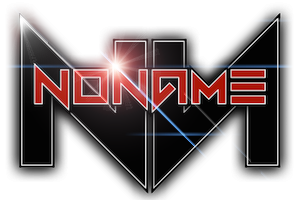


Which games are you waiting for?
in General Discussion
Posted
I'm waiting to get a better PC so I can play Metro Exodus at max settings