-
Content Count
946 -
Joined
-
Last visited
-
Days Won
44
Content Type
Profiles
Forums
Gallery
Tutorials
Posts posted by Dettie
-
-
Congrats mate :d
Finny likes this -

Since we now have a nN Valheim server. (password protected since you can't lock your stuff yet, you can ask us for the password)
It would be great if you post any suggestions below, so we can improve the server even more. -
Hello there,
as the tittle said, Valheim has external mod support by players
https://www.nexusmods.com/valheim
Simple download the mod you want to have (account needed), and copy it manually to the valheim installation folder on your computer.
Only issue,every update, you need to do this again ;)
Location of the folder is hereSteam\steamapps\common\Valheim
All mods have install instructions, please read info on there page.
Since mods are not official from devs, you need a little "mod" to let all others run. BepInExPack for Valheim
Here is the link for that https://valheim.thunderstore.io/package/denikson/BepInExPack_Valheim/Just copy files into main folder of valheim.
I want to bump a few to make the experience better for you. ( tested by Teddy and Me)
Quick Connect https://www.nexusmods.com/valheim/mods/193Adds a quick connect window with a configurable list of servers, no more dealing with steam's buggy favorites widow and entering passwords (twice).
This windows is added on main menu page top left corner
edit the config file quick_connect_servers.cfg
and add this line for the nN server ^^
nN Valheim Server:176.31.226.111:2456:****** (****** = password , you can get this by asking a admin)Gravekeeper https://www.nexusmods.com/valheim/mods/65
Simple mod, If you die, you keep your stuff when spawning ;)Valheim Plus https://www.nexusmods.com/valheim/mods/4
Great building mod, improves standard building alot. In this mod you can also changes harvest rates, player stats, ...
The mod includes several different main features including modifiers to ingame stats of players, buildings and entities and a sophisticated system to build and place objects with high precision and a system to modify already placed objects with high precision.In the config file, change 1 rule, so you can still can connect to all servers you want. File located here
Steam\steamapps\common\Valheim\BepInEx\config\valheim_plus.cfg; This settings add a version control check to make sure that people that try to join your game or the server you try to join has V+ installed
enforceMod=falseLouis Texture Pack https://www.nexusmods.com/valheim/mods/124
Higher quality textures for Valheim.
Quick Stack https://www.nexusmods.com/valheim/mods/29
Just a auto sort mod, open the storage unit, place stuff 1 time in it, next to open the storage box,hit the sort button you set. And it will auto transfer from your inventory to the opened storage locker. (standard shift + ´ key)More Slots for inventory https://www.nexusmods.com/valheim/mods/103
Simply adds more inventory slots, this can be configured in config. Max 8 extra tabs.This page can be edited from time to time ;)
Teddy likes this -
some epic stuff allready online :d Me and Teddy will sure try this also :P
 JillyJill likes this
JillyJill likes this -
-
Me and Teddy just bought this game.
We hope there is some interest, so we can play together on a server.
Also it's possible to create or own nN valheim server. Since we can setup a dedi server for this game.
At least if Substanz agree to this, linuxgsm has valheim support https://linuxgsm.com/lgsm/vhserver/ -
Thanks to substanz for this nice upgrade and funding all of this
Thanks to Qbd for helping configurating the server
Nightshxde, JillyJill, QuickBreakdown and 1 other like this -
First time I heard this song I heard this: "I FEEL IT IN MY HEAD MY SHOULDERS KNEES AND TOES MY BAAAAAHLLLZZZ":p
-
Marz likes this
-
Hello there,
me and teddy own this game, maybe some of you want to join us :d
We have the gold edition.It's now on 76% discount in ubisoft store.
it's now 25€ instead of 100 normally :)
gameplay :)
-
Blitz likes this
-
grab it ;)
https://www.epicgames.com/store/en-US/product/ghostbusters-the-video-game-remastered/home
Enjoy :)
gameplay :)Blitz likes this -
Well i have my system from friday :) tweaked abit.
https://www.userbenchmark.com/UserRun/34558956
It's a UFO ;) -
-
ordered todayIntel Core i9-10900 - ProcessorScythe Mugen 5 PCGH EditionGigabyte Z490 Aorus Elite ACGigabyte GeForce RTX 2070 SUPER WINDFORCE OC 3X 8GCORSAIR RM Series RM750be quiet Pure Base 600Corsair 32 GB DDR4-3200 Kit werkgeheugen CMK32GX4M2B3200C16I hope it's ready in the weekend so i can install all my stuff againThanks to all who helped me chose parts
I took the 10900 above the 10700k, 1 reason, power saving, 10900 has 65w tdp vs 10700k 125w tdpless power is less heat, best combo for longer lasting stuff :)MasterYI, Blitz, Roohansama and 1 other like this -
Well teddy just showed me the 10700 of intel, performance is 6FPS diff compare to the 10900, i will take the 10700K version.
i hope my store does good prices, since i want to buy all there for easy parts return in case they break :PBlitz likes this -
Hi all :)
i've made my choise i think for all stuff.
First of all i will focus on my destop, i have a older screen to start with.
atm i think of this setup, case i don't care :) i don't want a bling bling setup, i want a dark case and no lights ;)https://prnt.sc/v0ptwu
Gpu
https://prnt.sc/v0pvsj
So with this all, case i will end at 1500€ for desktop
So i keep around 200€ for a screen ;) maybe i wait till new year and get a nice promotion, or wait black friday ...
* the intel i9 10900 is one of the latest, i hope they can deliver it, otherwise i take the i9 10700, it's cheaper and almost same specs
If you find i made a bad choise on a part, plz reply :)
Blitz likes this -
gonna take a look this evening, thanks for the input :)
Nice build subs, but over my budget, i think i'll go for the gtx2070 or the super variant
And yez i need a nice screen for it :PSubstanz likes this -
Hello all,
as some have noticed, my asus rog gaming laptop died this weekend, 3y 4m old .
Conclusion on my end and confirmed from store i bought it from.
Short circuit on the mainboard, the only thing thats left mounted on that is the CPU and GPU.
Both thermal paste is like a brick, so i gues the overheated and the build in safety did not work to shutdown before failure.
I have big sparks when i connect charger or when i connect battery on mainboard.
Game Over
So a tip for all of you :d RENEW your thermal paste often ( say every 2y to avoid this)
Rip Asus ( 3y 4months)
Rip MSI ( 2y 3 months)
Since it's my second laptop thats burned to dead, i have enough of that.
So i'm looking for a killer desktop.
Things i love to have in setup
INTEL I7 cpu
Nvidia GPU (maybe 2060)
16gb or 32gb ram ( laptop had 16 and was fine)a case without much bling bling, no rgb lights ;)
Things i allready have for spare with dead of laptop
m2 nvme Samsung 970 EVO 250 GB (3500mb read and 2500 write speed)
sata 3 samsung 850 evo 1TB (550mb read and 520 write speed)Money to spend is around 1700€
Thanks all for the advice / links to build a good computer
As last here's a pic of the bad paste job of asus on my laptop :| horrible
-
get it while it's hot :)
https://www.epicgames.com/store/en-US/product/rising-storm-2-vietnam/homeFinny, QuickBreakdown and Blitz like this -
Happy B-day mate :d have a happy one with the wife ;)
and Baby ;) :P
Substanz likes this -
a late congrats !:)
Teddy likes this -
Teddy, Roohansama and QuickBreakdown like this
-
Proficiat !


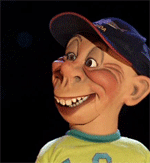
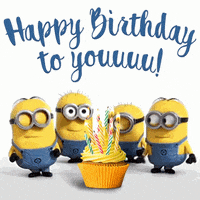
Free On epicgames Ken Follett's The Pillars of the Earth
in Expired Offers
Posted
https://www.epicgames.com/store/en-US/p/ken-follets-the-pillars-of-the-earth