-
Content Count
683 -
Joined
-
Last visited
-
Days Won
29
Content Type
Profiles
Forums
Gallery
Tutorials
Posts posted by MasterYI
-
-
Its easy to get there, yes, but for us, veterans. Not for a newbie who dont see that coming
Scrappydoo likes this -
Its very easy folks
Rules-Rule #0 : No Hack/Cheat/Script/Skins/Scrollfire/Nade Switching/Glitch/Jump (excluding CJ and DR)
JUMP
thus:
Scale of punishment-Rule #0: Glitching/Jumping/Script/Skins/Scrollfire = Warn > Kick > Tempban 1d > Tempban 7d > Tempban 3m
JUMPING
It gives you an unfair advantage just like any other hack/glitch, and therefor it shouldn't be allowed
Bartolo, Badass, Scrappydoo and 3 others like this -
Literally saw the topic name and went straight to steam to buy valve complete pack. It was a hell of a problem as I don't have credit card yet, but I managed to pull it off through a webpage called boacompra which serves as intermediary between me, a payments business in colombia called Efecty and steam. So I give the money (Pesos) to Efecty, they tell Boacompra that I did and boacompra pays steam in USD. Also I already had Half Life bundle (All half life), CS:GO, Portal Bundle (1, 2 and a "developers" book), and L4D2. So it discounted those items and the grand total for valve complete pack was 6.27 USD, 10470 colombian pesos, which is nothing! A pack of cigarettes is 5000 pesos. 7 Games for the price of 2 packs of cigarettes!
The good thing about that system (even if its complicated) is that I can add money to steam wallet like if it was a bank account and use it whenever I want. No idea if you can with credit card.
By the moment I don't specially want any other game and I'm saving for the new computer. So I guess the next pay day (In 8 days) I will throw 20.000 pesos to steam, and the next month 20.000 more and so on, getting ready for Black Friday
-
Heya, welcome to the forums!
-
Lel! I just saw that video on youtube suggested cuz i follow linus
-
-
I have 60+ paid games on steam (not including free to play), only bought CS:GO, Portal 1 and 2, and stalker series hahahahaha. Thanks a lot for informing us about the giveaways
JillyJill likes this -
Welcome in mate!
Ltsoap likes this -
ty, got it
-
Well, I took measurements on every rail that goes onto U509 and they all seems ok. Instead, 3.3v for cpu that comes from U509 is 0.8v, 12v for battery is 6v instead. Basically every single rail created by U509 have a different (Lower in all cases) voltage than specified by schematics. Lets hope there is no damage on any on the rails created by U509. Otherwise I think I will cry more
-
Little update. Disassembled battery pack and charged it using an external power supply.
The laptop turned on!
Connected AC Adapter and windows "saw" it and said "Connected, discharging" on the battery icon. So, it's not the power IC as I though. Its the charge IC. Which is actually pretty same repair, instead of replacing power IC I will have to replace charge IC (U509 acording to schematics).
Dettie likes this -
Buuuut, I measured if the board was receiving current and in fact it is receiving up to the circuit before Power IC. But there is no output from it. So, by this now I know :
-New AC Adapter is OK
-Power Jack is OK
-Connector on the board is OK
I have done fixes like this on samsung cellphones by replacing the IC (The big one on 5th picture). Lets hope its the same on a laptop
-
Took apart everything, I have only the board, no fan spinning. Got the multi-meter, tested a few things. Diagnose: Power IC is shorting to ground. Gotta get a bad board as donor to replace it
-
i3 seems to be ~10-15% more effective, but not in all of games (i guess, you might need watch some tests of games that you would likely play most, so you can decide which CPU to buy). The MB looks overpriced as for i3 though.
Yeh, mobo might be a little overpriced for what it is, but couldn't find anything cheaper with that socket and compatibility with 8th gen.
I want that computer mainly for Metro Exodus, league of legends, and call of duty, maaaaybe fortnite too
-
Im having problems to post uploaded pictures, so, go to this link :
Picture 1) This is the board itself
Picture 2) This is the power jack which connects to the mobo via a cable
Picture 3) That's the power jack connector on the motherboard
Picture 4) This is the back of the board
Picture 5) This is the components next to the connector (On the other side of the board)
-
my parents in law had a old laptop wich the power jack has failed, i couldn't find a new one,so i soldered an old adapter straight on the mainbord.
The laptop was 18v - 3.4 amp = the adapter i soldered is 18V - 6,1 Amp
The laptop is still alive atm and in use for like 4months like this ;)
--------------------------------------
so 0,5 v and 0,3 amp more shouldn't have fried the electrical circuit. I've read you switched adapters from manufacture? Before you switched it in, Did you look at the polarity of the adapter?
short said, some adapter switch the power ;)
you can find this info on the adapter (someting like this)

- also try to check the connection of the power jack inside ure laptop, maybe the pins are a bit bend ,
- try to check the adapter if the tip of the power cord is the same size ( there are 2.5" tips and 3.5" versions )
- - if you have nothing anymore on ure laptop, then it's broken? Feel free to open it gentle :d and check for burned for things ;)
tutural here ;)
Original Power adapter is the top one as follow:
http://jbryant.eu/images/Polarity.jpg
- The one i used has both "c" shaped thingy on the dot. So, if im not wrong, its compatible with both positive to centre and negative to centre, there shouldn't be any problem. I already took apart the laptop but I don't have a multi-meter to test the power jack, physically it looks ok, both the power jack (Which is a cable running into the mobo) and the connector on the motherboard.
- Tip is correct size
- Nothing burned as far as I can tell
I need to get a multi-meter to check power jack, connector on the motherboard, a couple components running out of the motherboard connector, and the connector itself.
May I suggest one change Instead of going with ryzen 3 2200G take the Ryzen 5 1600 or the /X version. They are pretty cheap and offer much more performance boost than 2200G.
Ryzen 5 1600 is double the price as Ryzen 3 2200G and X version is even more expensive. With any of those the total is about 850/900 USD. Let me put a list of the prices for each component:
Intel
Case: ROSEWILL Micro ATX Mini Tower Computer Case, Steel and plastic 28.99$
CPU: i3-8100 118$
Motherboard: Asrock B360M Pro 4 95.99$
Ram: Patriot PC4-19200 (16GB) (Max frequency supported by this mobo) 157.99$
PSU: EVGA 450W 80+ Bronce 44.99$
SSD: Adata Premier SP600 39.99$ / Storage: A 2 TB Seagate barracuda I have already
Video card: Geforce GTX 1050 Ti 199.99$
Total: 724.72$
AMD
Case: ROSEWILL ATX Mid Tower Gaming Computer Case 39.99$
CPU: AMD Ryzen 3 2200G 96$
Motherboard: Asrock Fatal1ty AB350 K4 98.49$
Ram: Patriot Signature PC4-21300 (16GB) (Max frequency supported by this mobo) 159.99$
PSU: EVGA 450W 80+ Bronce 44.99$
SSD: Adata Premier SP600 39.99$ / Storage: A 2 TB Seagate barracuda I have already
Video card: Geforce GTX 1050 Ti 199.99$
Total: 717.42$$
-
So, I was at work and my laptop stopped charging. The tip of power cord was starting to fail like 2 or 3 weeks ago. I had to squeeze it and move it in order to charge. This time, I moved it, squeezed it, pulled it, etc and nothing. So, I removed the tip cover (soft plastic thingy) and re-soldered the tip. It worked for about 3 or 4 days. Then it stopped working. But this time it wasn't the tip, it was the brick itself. I was in a hurry, needed to finish employee payroll report so I could pay them and I was at 9% battery. So, I decided to cut entirely the cable and adapt another power brick from a dell laptop that we have on the studio, (Btw, my laptop is a samsung). The samsung power brick is 19 volts - 3.16 Amps, the dell one is 19.5 volts - 3.34 amps if I'm not wrong. What I though on the moment was "Well, I need to finish this today, if not my employees and the owner will kill me, It's just 0.5 volts and 0.18 amps higher, nothing bad should happen".
I finished the report, payed to everyone on the studio, and started playing some music while I was doing a shopping list for new equipment for the studio. The computer shut down unexpectedly. Time between I "adapted" the power cord and the shut down was about 1 hour. I immediately unplugged it and let it rest. Plugged it in again with the same adaptor and guess what? No charging light, wouldn't turn on either. I disconnected the power brick and the laptop, let it sit for some days, I don't even know how many and tried again. This time it turned on, I didn't even let it go through post screen. Immediately disconnected the power cord. I knew the computer was alive, so today I went to buy the new power adapted. Plugged it in aaaand... No power, no charging light, NOTHING!
What might have happened? How probably is that I burnt the charge circuit ? (Keep it mind it was only 0.5 volts and 0.18 amps higher)
Btw, for those who know me and have chatted with me might know that the laptop is a Samsung Ativ Book 2, Core i3-3110, 8GB Ram and that this is my personal and only computer which is old now. Not slow at all, its actually surprisingly and inexplicably fast. It runs League of Legends max graphics at 60 fps, able to hit 333 fps on some deathrun maps, runs games like Dishonored, Metro 2033, Metro last light, Need for speed most wanted (new one), CoD black ops 2, CoD Advanced warfare, and even CoD black ops 3 without any problem at all, but, still its old and I want a better one to play newer games (Waiting for Metro Exodus)
So, I'm thinking about getting a new, entry level Desktop computer, I have 2 builds in mind, one Intel and the other AMD, my budget is around 700 USD.
The systems I have in mind are:
Intel
Case: ROSEWILL Micro ATX Mini Tower Computer Case, Steel and plastic
CPU: i3-8100
Motherboard: Asrock B360M Pro 4
Ram: Patriot PC4-19200 (16GB) (Max frequency supported by this mobo)
PSU: EVGA 450W 80+ Bronce
SSD: Adata Premier SP600 / Storage: A 2 TB Seagate barracuda I have already
Video card: Geforce GTX 1050 Ti
AMD
Case: ROSEWILL ATX Mid Tower Gaming Computer Case
CPU: AMD Ryzen 3 2200G
Motherboard: Asrock Fatal1ty AB350 K4
Ram: Patriot Signature PC4-21300 (16GB) (Max frequency supported by this mobo)
PSU: EVGA 450W 80+ Bronce
SSD: Adata Premier SP600 / Storage: A 2 TB Seagate barracuda I have already
Video card: Geforce GTX 1050 Ti
What do you think? Which is better? Is there any way to get better specs with that budget?PS: This is a plan for January 2019, top February, so, for the moment I need to try and fix my laptop, any suggestions would be awesome. My main guess is that the charging circuit just got rekt hahaha -
Congrats all. Well deserved
Nomad, Brasil_66 and Scrappydoo like this -
I wont input any further than this, lets hear higher admins opinion
-
Hello. That admin is me. As I explained on the server, fk, omfg, wtf, etc, you perfectly know what it stands for, and you perfectly know its an abusive word. In that context does not apply to insult, but it does for abusive language, that's why I verbally warned you several times before issuing a b3 warn. Remember that using this kind of language is punishable as I told you as well on server and we wont tolerate the use of it, even if it is only "one word". You know, cheaters use also "one program" and they get straight perm banned.
Scrappydoo likes this -
Yeh, you are right, always better to have more watts to spare, that way the power supply is not that forced and its more reliable
-
PSU wise I need extra juice just in case.
It smells like OC to me
-
Thanks guys.
http://i.imgur.com/L8VAsTW.png
-
Games wouldn't exist.
What if computers gets the performance of a Nasa build just by introducing a usb stick?
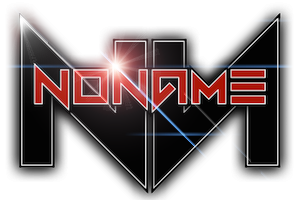


views on this
in General Discussion
Posted
Highly ranked server. Tons of new players, some of them new to the game itself, others veterans. We have to ensure that everyone has the same oportunities, not just the old pals