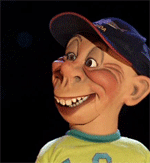-
Content Count
1017 -
Joined
-
Last visited
-
Days Won
221
Reputation Activity
-
Dettie liked a post in a topic by QuickBreakdown in CoD4 1.8 - Server update to 19.0
Hello players,
All CoD4 servers have been updated from v18.5 to v19.0. The server will prompt you to update your client on connection.
We will monitor the new situation to see if all works well.
If you encounter any issues, let us know.
Regards,
nN | Staff
-
JillyJill liked a post in a topic by QuickBreakdown in Playing old games with Hamachi
Hello,
Some old games can only be played over LAN. There are multiple ways to do this, including GameRanger.
However, GameRanger does not support all games, such as COD: WAW. Lets see how to make it work using Hamachi.
This tool creates a virtual network you can use to play with your friends, without opening any ports to the outside world.
The only downside is that the free version allows a maximum number of 5 people in a single network. You can however, create as many networks as you want.
Downloading and installing Hamachi
This is really simple, go to https://vpn.net and click the big green download now button (it's not an ad, I swear ;))
Follow the instructions in the installer, after which you will be greeted with the Hamachi window.
Registering for Hamachi
The first time you launch or power on Hamachi, you will have to create an account. Go ahead and do that now.
After powering on, you will see a virtual IP in the form of 25.x.x.x. Now you are able to join virtual networks.
Joining/creating networks
You can create and join networks from the 'network' tab. Be sure to put a password, so random people can't join.
Metric configuration
The Hamachi network adapter requires a low metric to function properly. To configure this:
Open start menu Type ncpa.cpl and hit enter Right click Hamachi adapter, then properties Select Internet Protocol Version 4, then properties Select advanced At the bottom, make sure automatic metric is unticked Set the metric to 1 and hit OK and close on all dialogs
Firewall configuration
On a standard Windows installation, your Windows Firewall will be switched on.
You can completely disable it for the Hamachi domain, which will allow people to join you as a host.
Search for "Windows Firewall" in the start menu Click on Advanced Settings then Windows Defender Firewall Properties. For the three profiles : Domain/Private/Public you can click "Customize" near Protected Network Connections Untick Hamachi. Hit OK and close on all dialogs Joining/hosting games
After Hamachi is powered on and you are in a network, you can host a game like you would normally on a LAN.
To join a game, you can right click any user in the Hamachi network to copy their IPv4 address. Connect like normally, or use a server browser if the game has one.
Hope this helps! -
Teddy liked a post in a topic by QuickBreakdown in Playing old games with Hamachi
Hello,
Some old games can only be played over LAN. There are multiple ways to do this, including GameRanger.
However, GameRanger does not support all games, such as COD: WAW. Lets see how to make it work using Hamachi.
This tool creates a virtual network you can use to play with your friends, without opening any ports to the outside world.
The only downside is that the free version allows a maximum number of 5 people in a single network. You can however, create as many networks as you want.
Downloading and installing Hamachi
This is really simple, go to https://vpn.net and click the big green download now button (it's not an ad, I swear ;))
Follow the instructions in the installer, after which you will be greeted with the Hamachi window.
Registering for Hamachi
The first time you launch or power on Hamachi, you will have to create an account. Go ahead and do that now.
After powering on, you will see a virtual IP in the form of 25.x.x.x. Now you are able to join virtual networks.
Joining/creating networks
You can create and join networks from the 'network' tab. Be sure to put a password, so random people can't join.
Metric configuration
The Hamachi network adapter requires a low metric to function properly. To configure this:
Open start menu Type ncpa.cpl and hit enter Right click Hamachi adapter, then properties Select Internet Protocol Version 4, then properties Select advanced At the bottom, make sure automatic metric is unticked Set the metric to 1 and hit OK and close on all dialogs
Firewall configuration
On a standard Windows installation, your Windows Firewall will be switched on.
You can completely disable it for the Hamachi domain, which will allow people to join you as a host.
Search for "Windows Firewall" in the start menu Click on Advanced Settings then Windows Defender Firewall Properties. For the three profiles : Domain/Private/Public you can click "Customize" near Protected Network Connections Untick Hamachi. Hit OK and close on all dialogs Joining/hosting games
After Hamachi is powered on and you are in a network, you can host a game like you would normally on a LAN.
To join a game, you can right click any user in the Hamachi network to copy their IPv4 address. Connect like normally, or use a server browser if the game has one.
Hope this helps! -
Scrappydoo liked a post in a topic by QuickBreakdown in Playing old games with Hamachi
Hello,
Some old games can only be played over LAN. There are multiple ways to do this, including GameRanger.
However, GameRanger does not support all games, such as COD: WAW. Lets see how to make it work using Hamachi.
This tool creates a virtual network you can use to play with your friends, without opening any ports to the outside world.
The only downside is that the free version allows a maximum number of 5 people in a single network. You can however, create as many networks as you want.
Downloading and installing Hamachi
This is really simple, go to https://vpn.net and click the big green download now button (it's not an ad, I swear ;))
Follow the instructions in the installer, after which you will be greeted with the Hamachi window.
Registering for Hamachi
The first time you launch or power on Hamachi, you will have to create an account. Go ahead and do that now.
After powering on, you will see a virtual IP in the form of 25.x.x.x. Now you are able to join virtual networks.
Joining/creating networks
You can create and join networks from the 'network' tab. Be sure to put a password, so random people can't join.
Metric configuration
The Hamachi network adapter requires a low metric to function properly. To configure this:
Open start menu Type ncpa.cpl and hit enter Right click Hamachi adapter, then properties Select Internet Protocol Version 4, then properties Select advanced At the bottom, make sure automatic metric is unticked Set the metric to 1 and hit OK and close on all dialogs
Firewall configuration
On a standard Windows installation, your Windows Firewall will be switched on.
You can completely disable it for the Hamachi domain, which will allow people to join you as a host.
Search for "Windows Firewall" in the start menu Click on Advanced Settings then Windows Defender Firewall Properties. For the three profiles : Domain/Private/Public you can click "Customize" near Protected Network Connections Untick Hamachi. Hit OK and close on all dialogs Joining/hosting games
After Hamachi is powered on and you are in a network, you can host a game like you would normally on a LAN.
To join a game, you can right click any user in the Hamachi network to copy their IPv4 address. Connect like normally, or use a server browser if the game has one.
Hope this helps! -
Dettie liked a post in a topic by QuickBreakdown in Playing old games with Hamachi
Hello,
Some old games can only be played over LAN. There are multiple ways to do this, including GameRanger.
However, GameRanger does not support all games, such as COD: WAW. Lets see how to make it work using Hamachi.
This tool creates a virtual network you can use to play with your friends, without opening any ports to the outside world.
The only downside is that the free version allows a maximum number of 5 people in a single network. You can however, create as many networks as you want.
Downloading and installing Hamachi
This is really simple, go to https://vpn.net and click the big green download now button (it's not an ad, I swear ;))
Follow the instructions in the installer, after which you will be greeted with the Hamachi window.
Registering for Hamachi
The first time you launch or power on Hamachi, you will have to create an account. Go ahead and do that now.
After powering on, you will see a virtual IP in the form of 25.x.x.x. Now you are able to join virtual networks.
Joining/creating networks
You can create and join networks from the 'network' tab. Be sure to put a password, so random people can't join.
Metric configuration
The Hamachi network adapter requires a low metric to function properly. To configure this:
Open start menu Type ncpa.cpl and hit enter Right click Hamachi adapter, then properties Select Internet Protocol Version 4, then properties Select advanced At the bottom, make sure automatic metric is unticked Set the metric to 1 and hit OK and close on all dialogs
Firewall configuration
On a standard Windows installation, your Windows Firewall will be switched on.
You can completely disable it for the Hamachi domain, which will allow people to join you as a host.
Search for "Windows Firewall" in the start menu Click on Advanced Settings then Windows Defender Firewall Properties. For the three profiles : Domain/Private/Public you can click "Customize" near Protected Network Connections Untick Hamachi. Hit OK and close on all dialogs Joining/hosting games
After Hamachi is powered on and you are in a network, you can host a game like you would normally on a LAN.
To join a game, you can right click any user in the Hamachi network to copy their IPv4 address. Connect like normally, or use a server browser if the game has one.
Hope this helps! -
Substanz liked a post in a topic by QuickBreakdown in Playing old games with Hamachi
Hello,
Some old games can only be played over LAN. There are multiple ways to do this, including GameRanger.
However, GameRanger does not support all games, such as COD: WAW. Lets see how to make it work using Hamachi.
This tool creates a virtual network you can use to play with your friends, without opening any ports to the outside world.
The only downside is that the free version allows a maximum number of 5 people in a single network. You can however, create as many networks as you want.
Downloading and installing Hamachi
This is really simple, go to https://vpn.net and click the big green download now button (it's not an ad, I swear ;))
Follow the instructions in the installer, after which you will be greeted with the Hamachi window.
Registering for Hamachi
The first time you launch or power on Hamachi, you will have to create an account. Go ahead and do that now.
After powering on, you will see a virtual IP in the form of 25.x.x.x. Now you are able to join virtual networks.
Joining/creating networks
You can create and join networks from the 'network' tab. Be sure to put a password, so random people can't join.
Metric configuration
The Hamachi network adapter requires a low metric to function properly. To configure this:
Open start menu Type ncpa.cpl and hit enter Right click Hamachi adapter, then properties Select Internet Protocol Version 4, then properties Select advanced At the bottom, make sure automatic metric is unticked Set the metric to 1 and hit OK and close on all dialogs
Firewall configuration
On a standard Windows installation, your Windows Firewall will be switched on.
You can completely disable it for the Hamachi domain, which will allow people to join you as a host.
Search for "Windows Firewall" in the start menu Click on Advanced Settings then Windows Defender Firewall Properties. For the three profiles : Domain/Private/Public you can click "Customize" near Protected Network Connections Untick Hamachi. Hit OK and close on all dialogs Joining/hosting games
After Hamachi is powered on and you are in a network, you can host a game like you would normally on a LAN.
To join a game, you can right click any user in the Hamachi network to copy their IPv4 address. Connect like normally, or use a server browser if the game has one.
Hope this helps! -
Marz liked a post in a topic by QuickBreakdown in Minecraft 1.16.4 nightskip fix
Hello,
The plugin for skipping night in Minecraft server has been fixed.
Last update from 1.16.3 to 1.16.4 the authors changed the configuration format which broke the functionality.
Regards,
nN | Staff
-
Scrappydoo liked a post in a topic by QuickBreakdown in Minecraft 1.16.4 update
Hello,
Minecraft server has been updated to 1.16.4. You will have to update your client to match the server version.
If you encounter any issues, please let us know.
http://cache.gametracker.com/server_info/51.255.25.199:25565/b_560_95_1.png
Regards,
nN | Staff
-
Marz liked a post in a topic by QuickBreakdown in Minecraft 1.16.4 update
Hello,
Minecraft server has been updated to 1.16.4. You will have to update your client to match the server version.
If you encounter any issues, please let us know.
http://cache.gametracker.com/server_info/51.255.25.199:25565/b_560_95_1.png
Regards,
nN | Staff
-
Substanz liked a post in a topic by QuickBreakdown in Minecraft 1.16.4 update
Hello,
Minecraft server has been updated to 1.16.4. You will have to update your client to match the server version.
If you encounter any issues, please let us know.
http://cache.gametracker.com/server_info/51.255.25.199:25565/b_560_95_1.png
Regards,
nN | Staff
-
Teddy liked a post in a topic by QuickBreakdown in Tom Clancy's Ghost Recon® Wildlands 73% off
performance is pretty bad on 2070s , 50+ fps on ultra 1440p ... sadly
some settings like Terrain Detail on high and it will run on 60
-
QuickBreakdown liked a post in a topic by Finny in What are you playing?
Battlefield4, CoD4, Dirt Rally 2.0
-
QuickBreakdown liked a post in a topic by Teddy in What are you playing?
Ark, WIldlands, Diablo 3.
I'm always looking for new games to play.
We start Conan and 7 days to die soon and see if they are good.
-
QuickBreakdown liked a post in a topic by Roohansama in What are you playing?
well ,
during lockdown , I completed watch dogs 2. We played Gtav a lot until it got free.
Then Valorant released and we started playing valorant everyday xD
-
QuickBreakdown liked a post in a topic by Nightshxde in What are you playing?
Unfortunately, got no time for gaming. :((((
Been bombarded with work, the rest of my time goes to music and my dogs <3
Hope to be back soon
-
QuickBreakdown liked a post in a topic by FiNMikeZz in What are you playing?
Microsoft solitaire and minesweeper
-
Finny liked a post in a topic by QuickBreakdown in What are you playing?
Hello guys,
Just wondering which games you are playing or hobbies you have atm.
We've all been subject to different kind of lockdowns due to COVID and am wondering how you all are coping :)
Myself, I have been playing Forza Horizon 4. It's an awesome open world racing gaming with many objectives ...
Let me know?
-
JillyJill liked a post in a topic by QuickBreakdown in What are you playing?
Hello guys,
Just wondering which games you are playing or hobbies you have atm.
We've all been subject to different kind of lockdowns due to COVID and am wondering how you all are coping :)
Myself, I have been playing Forza Horizon 4. It's an awesome open world racing gaming with many objectives ...
Let me know?
-
Dettie liked a post in a topic by QuickBreakdown in Tom Clancy's Ghost Recon® Wildlands 73% off
performance is pretty bad on 2070s , 50+ fps on ultra 1440p ... sadly
some settings like Terrain Detail on high and it will run on 60
-
QuickBreakdown liked a post in a topic by Teddy in Tom Clancy's Ghost Recon® Wildlands 73% off
EU Region only :(
https://www.mmoga.com/Uplay-Games/Ghost-Recon-Wildlands.html
http://noname.zone/index.php/topic/10450-tom-clancys-ghost-recon%C2%AE-wildlands-anyone-want-to-play-with-us/?hl=wildlands
still good game and fun in coop. Let us know if you want to join us.
-
Marz liked a post in a topic by QuickBreakdown in What are you playing?
Hello guys,
Just wondering which games you are playing or hobbies you have atm.
We've all been subject to different kind of lockdowns due to COVID and am wondering how you all are coping :)
Myself, I have been playing Forza Horizon 4. It's an awesome open world racing gaming with many objectives ...
Let me know?
-
Substanz liked a post in a topic by QuickBreakdown in What are you playing?
Hello guys,
Just wondering which games you are playing or hobbies you have atm.
We've all been subject to different kind of lockdowns due to COVID and am wondering how you all are coping :)
Myself, I have been playing Forza Horizon 4. It's an awesome open world racing gaming with many objectives ...
Let me know?