Search the Community
Showing results for tags 'cod4'.
-
Hello everyone I created a simple tool, which changes cod4 language. The Pack contains: english, french, german(unavailable atm), italian, polish, russian, spanish and chinese. Full version (~443MB) - Patch the entire multiplayer - https://www.dropbox.com/s/0gv8e1cvbx9fqy7/LanguagePack.zip?dl=1 Lite version (~8MB) - Patch almost everything (more details in spoiler) - https://www.dropbox.com/s/th5fpqu4p5bpuxl/LanguagePack%20%28Lite%29.zip?dl=1 How to use it?: Extract LanguagePack folder to CoD4 root directory Launch install.bat (inside La
-
Hello everyone I created a simple tool, which changes cod4 language. The Pack contains: english, french, german(unavailable atm), italian, polish, russian, spanish and chinese. Full version (~443MB) - Patch the entire multiplayer - https://www.dropbox.com/s/0gv8e1cvbx9fqy7/LanguagePack.zip?dl=1 Lite version (~8MB) - Patch almost everything (more details in spoiler) - https://www.dropbox.com/s/th5fpqu4p5bpuxl/LanguagePack%20%28Lite%29.zip?dl=1 How to use it?: Extract LanguagePack folder to CoD4 root directory Launch install.bat (inside LanguagePack) Type language you want to change
-
Here are some things you may didn't know about fps. Influence of FPS on the height of the jump 63 fps and less - you jump 39.5 units max (except 52 and 55 fps. These results are similiar to 71 fps) 71 fps. Your character jumps permanently 40 units. 40.5 is impossible on this value,same for 76 fps 83 90 and 100 fps - 39.5 units again 111 fps - 40 and 40.5 are easily surmontable 125 fps - 41 units 142, 166 and 200 fps - strangely again 39.4 units max. 250 fps - 42 units ! 333 fps - 46 unit
-
If you're having problems with lag in game and it's not your interent then type these in by opening console: /r_drawSun "0" /r_drawDecals "0" /r_rendererPreference "0" /r_aaAlpha "0" /r_detail "0" /r_picmip "3" /r_picmip_manual "1" /r_picmip_bump "3" /r_picmip_spec "3" /r_distortion "0" /r_dlightlimit "0" /r_fastskin "1" /r_ignorehwgamma "1" /r_ingamevideo "0" /r_mutliGPU "1" /r_outdoor "1" /r_texFilterAnisoMax "1" /r_texFilterMipMode "3" /r_zFeather "0" /cg_brass "0" /cg_blood "0"
-
How to enable console For most clients, the console is diabled from gaming. All you have to do is go to "Options" - "Multiplayer Options" and change the "Enable Console" to "yes". Then, at any time, you can just hit on the ~ key to open console or shift + ~ to open the full console, it really has no difference also make sure when typing something in consol type / before anything else Clients Commands The commands below helped me a lot here : /com_maxfps 125 This is REALLY important cuz the higher the fps is, the more smoot
-
Hello NoName! I wrote some tutorial for someone and I decided to share it with you, because it can be good help for someone who completely don't know how to make own skins. 1. Programs If you want to make your own skin, you need to download: iwi <--> dds converter (http://tom-crowley.co.uk/downloads) Image editor with Direct Draw Sufrace (.dds) support I was using a lot of programs and I think 3 of them are the best: Photoshop (https://www.adobe.com/products/photoshop.html?promoid=KLXLS) Gimp + dds plugin (https://www.
-
Hello everyone In this tutorial I will show you how to download/fix Call of Duty 4 Steam Version. Most of you might not know, but in april Activision got the information about dangeruous RCE exploit existence in most modern CoDs, which allows to execute any code on your computer. However, the exploit does not even exist in cod4, but activision patched it anyway and in a rush they downgraded execuable file to 1.6(after official 1.8), which broke the game completely. More details at the end. Now, how to patch the patch :) Tutorial (Easy Fix): 1. Install Call of Duty 4 on Steam. (Skip th
-
From the album: xFussioNN Promod Screens ♥
-
Yep Yep Yep ♥ ♥
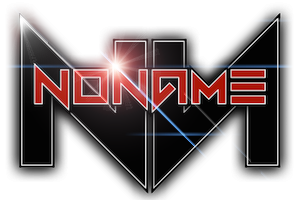





![[COD4]Promod Practice hard!](https://noname.zone/uploads/gallery/album_60/gallery_487_60_30537.png)