Description
Hi team,
There's a common fault in GRID that means that most of you will probably be locked to '1280 x n' pixels.
This is because GRID has a built in graphics restriction based on your video cards memory.
So if your card doesn't have much memory, it will automatically restrict your game to a lower resolution so that you get smooth gameplay.
Obviously though, this game is old. So the fault is that it doesn't know how to detect the memory of new graphics cards and because of this it sets the graphics memory to its lowest default setting.
So to fix the issue, go to Program Files (x86) > Steam > steamapps > common > Grid > System.
Make a backup of and then open up the file 'hardware_settings_restrictions.xml' in your preferred plain text editor (I recommend Notepad++).
In this file we are going to override the default settings and tell the game what video memory we have and what display resolution we want.
Scroll down to the bottom of the file and you should find this code:
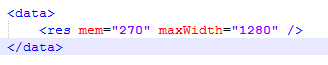
mem="270" is the default memory value and maxWidth="1280" is the default resolution value. These values are the issue limiting your in-game resolution lock.
So, to start with, change your maxWidth="????" to your monitors native width. In my case this is '1920' as my monitor is a Full HD 1920x1080p monitor.
Then you need to find out your maximum dedicated video memory. Win10 & Win7 methods:
Win10: Right click your desktop and select display settings. Click 'Advanced Display Settings' at the bottom of the page. Then Click 'Display adapter properties'.
Win7: Rick click your desktop and select screen resolution. Then click 'Advanced Settings'.
This will give you this window on both operating systems:
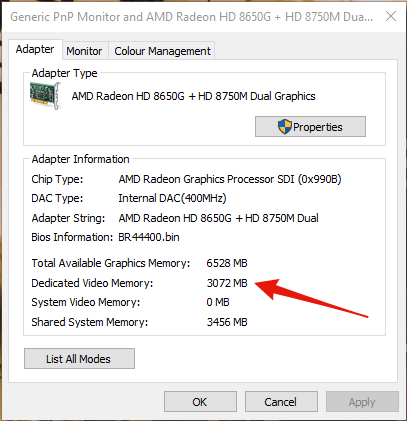
The 'Dedicated Video Memory' value is what you want to copy into the mem="????" line of code in the file we opened earlier. In this case, my available dedicated memory is 3072 MB.
So, once I have made my changes, my 'hardware_settings_restrictions.xml' file looks like this:
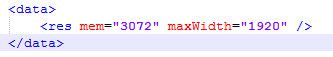
Save that file and you're done! When I loaded GRID at this point it reset my graphics to the lowest resolution of 640 x 480. Just navigate to the graphics menu in the game and use the new unlocked resolution that you want to use. I picked 1920 x 1080 and it looks great! At this point the game will ask you if you want to restart your game. I selected yes and now everything works fine.

I hope that this helps :D
P.S. This worked for me and should work for you. If it doesn't please let me know and I'll try to help further.
Source: https://joshmccarty.com/2013/08/enable-higher-resolutions-for-grid-on-pc/
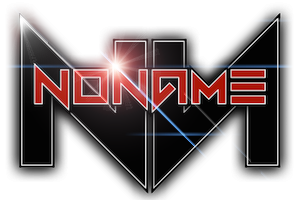

Recommended Comments
There are no comments to display.
Join the conversation
You can post now and register later. If you have an account, sign in now to post with your account.