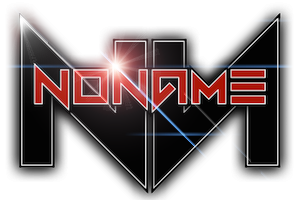Search the Community
Showing results for tags 'How to'.
-
Here you will learn how to become a game-streaming master. http://cnet3.cbsistatic.com/hub/i/r/2014/06/12/07c6df8b-c10a-4ca1-a6e8-84a1558e7f49/resize/770x578/65e3274dfd2d8e73be4b8f79671eb194/ps4vsxboxone06.jpg Interested in broadcasting your gameplay to the world? This guide will tell you everything you need to know about setting up a Twitch game stream. Creating an account The first thing you will want to do is sign up for a free account over at Twitch.tv. You aren't required to have an account to watch or comment on streams, although you do get more features by signing up for one. I
-
There's nothing like a road trip to clear your mind and celebrate the end of summer. Here's low-tech tips on how to keep food fresh on long excursions. http://cnet1.cbsistatic.com/hub/i/r/2014/08/17/90c7cb0d-e3b9-4944-908f-5a7f0d0fddbd/resize/770x578/cf27fafa928db8f96e43480ed0223ec1/foodfortrip.jpg As summer starts to wind down, many people plan for one last road trip with friends and family. Keeping your food fresh on long trips can be tough and messy. Here's how you can prevent food from going bad while you're on the road. Now the solutions offered here are certainly not as high-tech
-
Changing Skype accounts soon? Grab a copy of your contact list information from your current account before you switch. http://cnet2.cbsistatic.com/hub/i/2014/08/29/74a51220-b803-4c3a-8d19-6b1b9c380e5b/cdc671992ec978b7e687e770bf5e69ae/skype-main.jpg Whether a swarm of spammers is attacking your Skype, or you just decide that you're tired of your current username, you may want to export your contact list and move it to another account. Ghacks.net recently shared a post about an application that can show you all contact information in an organized window, but this example will use Skype's
-
Apple is set to release the latest version of its mobile operating system in the coming weeks. Here's how you can ensure that your device will be ready to receive the update. http://cnet4.cbsistatic.com/hub/i/r/2014/06/02/6092adf1-ad88-4298-81a4-9172f3bab57e/resize/770x578/f648d60c68a498bf68c3573e0938d6be/large-hero-iphone5c.jpg Apple announced the eighth major release of its iOS mobile operating system at its Worldwide Developers Conference in June. The latest version of iOS include improvements to the Siri voice assistant, a new health and wellness app, and revamped notifications, amon
-
Eight tips for improving battery life on your MacBook These tips will help you get the best possible battery life on a MacBook Air or MacBook Pro. http://cnet4.cbsistatic.com/hub/i/r/2014/08/28/0d55d23b-e802-476f-b369-5ac94846e987/thumbnail/770x433/57ebd8030a7a742eb86ee9ce85ae0142/htsavebatterymacbook.jpg Thanks to more efficient chips and improvements to software, the battery life on Apple's computers continue to improve with each new model year. The company also includes various energy saving settings in its OS X operating system. These can be tweaked by going to the System Preferences
-
Beginner GIMP Quickies Use GIMP for simple graphics needs without having to learn advanced image manipulation methods. Simple Floating Logo This is an updated tutorial for creating the floating logo image. This tutorial walks through some basic image and layer manipulation techniques to produce a neat result. Draw On Selections Borders Use the selection tools to draw simple or complex shapes. Paths (Bezier Selections) Use paths (bezier curves) like the GIMP Masters do. Quickmask Use Quickmask to make a vignette of your photos. Red Eye Removal Use the Channel Dialog in one method of
-
https://www.youtube.com/watch?v=bxpUeeKMXUo
-