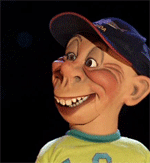-
Recently Browsing 0 members
No registered users viewing this page.
-
Similar Content
-
By Mrozy
Hello everyone
I created a simple tool, which changes cod4 language. The Pack contains: english, french, german(unavailable atm), italian, polish, russian, spanish and chinese.
Full version (~443MB) - Patch the entire multiplayer - https://www.dropbox.com/s/0gv8e1cvbx9fqy7/LanguagePack.zip?dl=1
Lite version (~8MB) - Patch almost everything (more details in spoiler) - https://www.dropbox.com/s/th5fpqu4p5bpuxl/LanguagePack%20%28Lite%29.zip?dl=1
How to use it?:
Extract LanguagePack folder to CoD4 root directory Launch install.bat (inside LanguagePack) Type language you want to change Done You can change the language infinitely many times.
If you want to restore your original files simple launch uninstall.bat
I will create better installer in the future. I don't have time to do it at the moment :/
Anyway, enjoy
All files comes from original source. They are not modified.
Details about missing text in Lite version
-
By Mrozy
Hello everyone
In this tutorial I will show you how to download/fix Call of Duty 4 Steam Version. Most of you might not know, but in april Activision got the information about dangeruous RCE exploit existence in most modern CoDs, which allows to execute any code on your computer. However, the exploit does not even exist in cod4, but activision patched it anyway and in a rush they downgraded execuable file to 1.6(after official 1.8), which broke the game completely. More details at the end. Now, how to patch the patch :)
Tutorial (Easy Fix):
1. Install Call of Duty 4 on Steam. (Skip this step, if you have it installed)
2. Download my iw3mp.exe from this link: https://www.dropbox.com/s/8pfsryw1xx4gbz9/iw3mp.exe?dl=1 (This file comes from original steam database before patch).
3. Open your Steam folder and go to:
steamapps -> common -> Call of Duty 4
C:\Program Files (x86)\Steam\steamapps\common\Call of Duty 4
4. Replace the old iw3mp with new one.
5. Done
Tutorial (Hard Fix, If you are uncertain with viruses):
1. Install Call of Duty 4 on Steam. (Skip this step, if you have it installed)
2. Run Steam Console (I will show 3 methods how to run it)
a) Press Win+R and type:
steam://nav/console
b) Open Web Browser and type:
steam://nav/console
in address.
c) Create Steam shortcut, Right Click -> Properties, and add "-console" parameter to the "Target" field.
You should see new tab called "Console" on steam.
3. In the console type:
download_depot 7940 7941 7169272952747671405
Wait for Steam to download all content(823.84 MB). Don't restart your Client or you lose all progress! You won't see any progress bar, only complete message.
4. After the download is done open your Steam folder and go to:
steamapps -> content -> app_7940 -> depot_7941
C:\Program Files (x86)\Steam\steamapps\app_7940\depot_7941
5. You will find some cod4 files, but the only thing you want is iw3mp.exe.
6. Copy the file to:
steamapps\common\Call of Duty 4
and replace old one.
7. Done. You can delete whole "content" folder, you won't need it anymore.
Hope I helped you to enjoy CoD4 again.
More details about CoD4 April Patch: https://cod4x.me/index.php?/forums/topic/2622-steam-cod4-patch-breaks-game-our-official-repair-guide
https://cod4x.me/index.php?/forums/topic/2618-cod4-steam-update
-